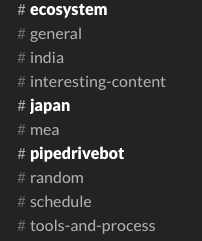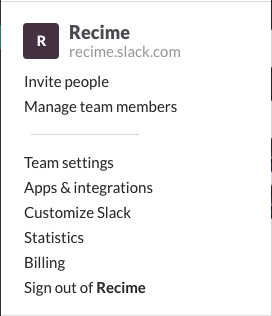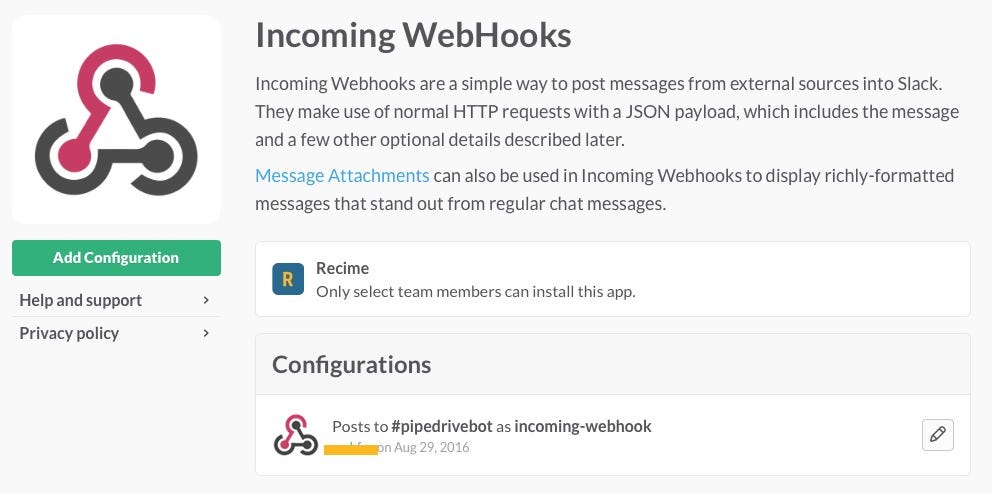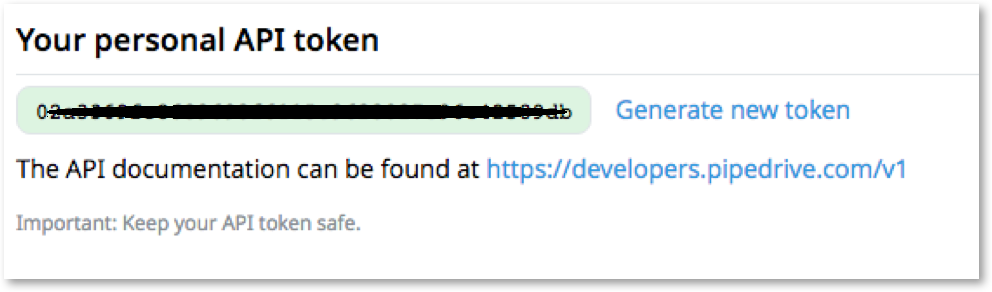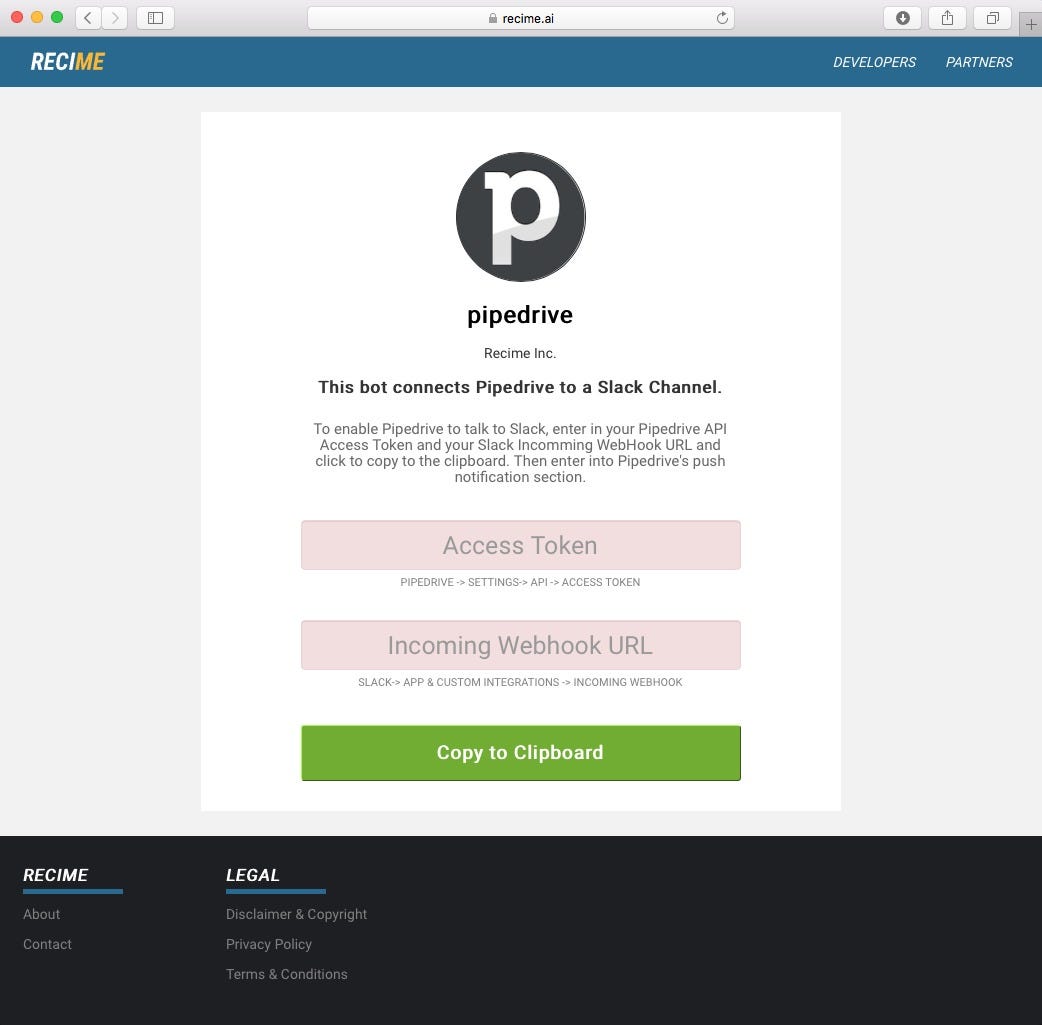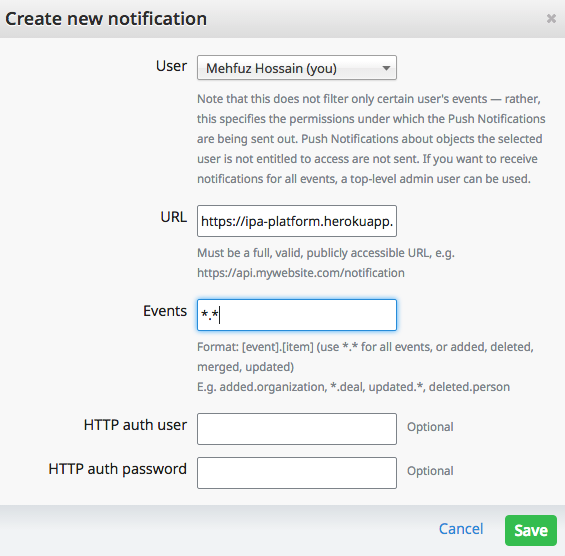The Dawn of the Post-App Era

It’s hard to believe, but after millions and millions of apps, it appears we are now entering the post-app era.
But think about it: When’s the last time you’ve download a new app that has truly transformed your life? It’s probably been awhile.
Yes, the average smartphone owner still uses apps. It’s just that we use the same five apps 80% of the time we spend on our phones. This makes it difficult for new apps to emerge and take over our phones to the point the average app loses 77% of its users within three days of being downloaded.
A Look Back
We used to have mainframes and terminals were the killer app back in the day. Then came along the client/server era and desktop application software (which ran on top of Windows). Up next, there was the web where the killer app was the browser and the webpage itself.
Which brought us to the app-filled mobile era — characterized by the lack or absence of desktop software and usually limited or no functionality on the web. Instagram didn’t have a web site until recently and there’s no (useful) web version of Candy Crush, for example.
It’s hard to imagine a world where apps are an afterthought. But as technology evolves and AI rises, we’re inching closer and closer to that reality.
The Post-App Era
We’re entering an era with no apps, no websites, no desktop software and no mainframe terminal.
For example, I was talking to a startup the other day. They don’t have an app.
You interact with it via chatbots in Facebook Messenger and other platforms. When you need to talk to a human, it jumps out to Skype.
The platform uses AI to keep track of interactions and it pings you on your Echo or Google Home to ask you for some input. It’s pretty cool stuff.
I asked the founder when they were planning to build an app. He told me that he figured they would have built an app by now, but they already had 50,000 daily active users and none of them have asked about an app — making it a low priority.
You wouldn’t have heard that five years ago. Or even a year ago.
Chatbots, Chatbots, Chatbots
According to Gartner, “smart agents” will facilitate 40% of all mobile interactions by 2020. Think Siri, Alexa, and Cortana — AI secretaries of sorts that learn more over time and can be customized to meet your specific needs.
Similarly, chatbots — which are already found on platforms like Facebook Messenger and Slack — will become a major communication medium for brands. Users of tomorrow (and today, really) will be able to pay their bills, shop for items, check the weather, and conduct research by interacting with these AI platforms.
It’s an exciting transition. Users won’t have to worry about hopping from app to app to app, nor will they have to worry about clogging their phones with apps they hardly use.
Whereas apps force users to behave in certain ways, chatbots, combined with AI and natural language processing, promise the ability to enable users to customize their experiences to their own preferences. The end result? A more efficient and enjoyable experience that adds more value to the user’s life.
What a time to be alive.
The Dawn of the Post-App Era was originally published in Fusion by Fresco Capital on Medium, where people are continuing the conversation by highlighting and responding to this story.